Home Automation and Control
with a Raspberry PI
On the following pages I am sharing my knowledge about an private house automation which is with quiet easy and good available resources actionable at markets. The following informations for the transformation which were provided by myself are welcome to be used for private advantages. The used Hardware consist of normal elements and doesent really have to get modified. By the using of the softwareimplementation it is getting partly difficult so you should make sure to have experiences by the treatment of the commands in the Linux Terminal plus some simple programm knowledge.
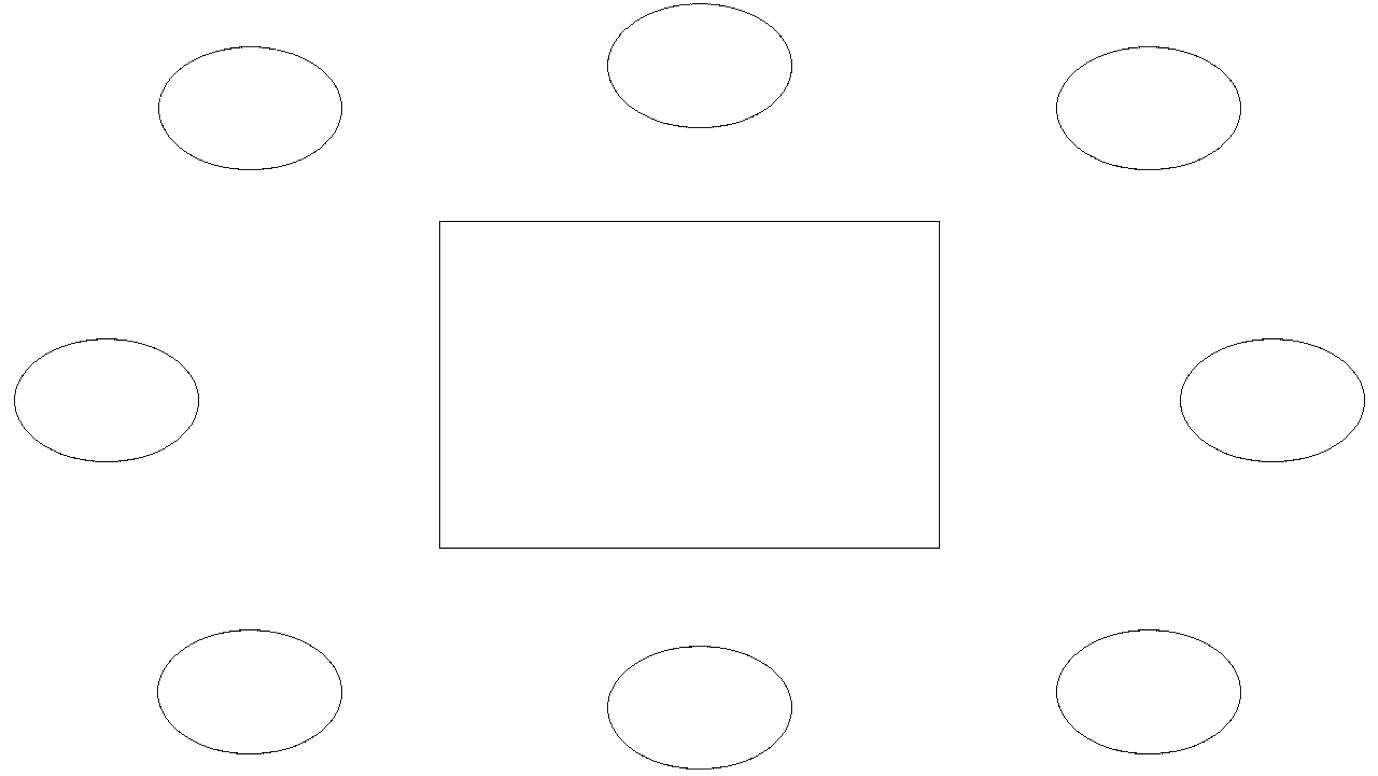



Webserver
Calendar
Pelett-Unit
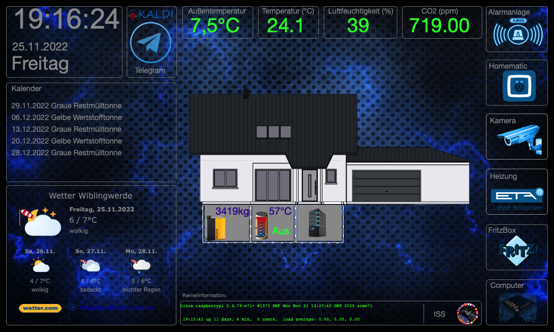

HomeMatic

Raspberry Pi

Weather

Data Base

ARM Control
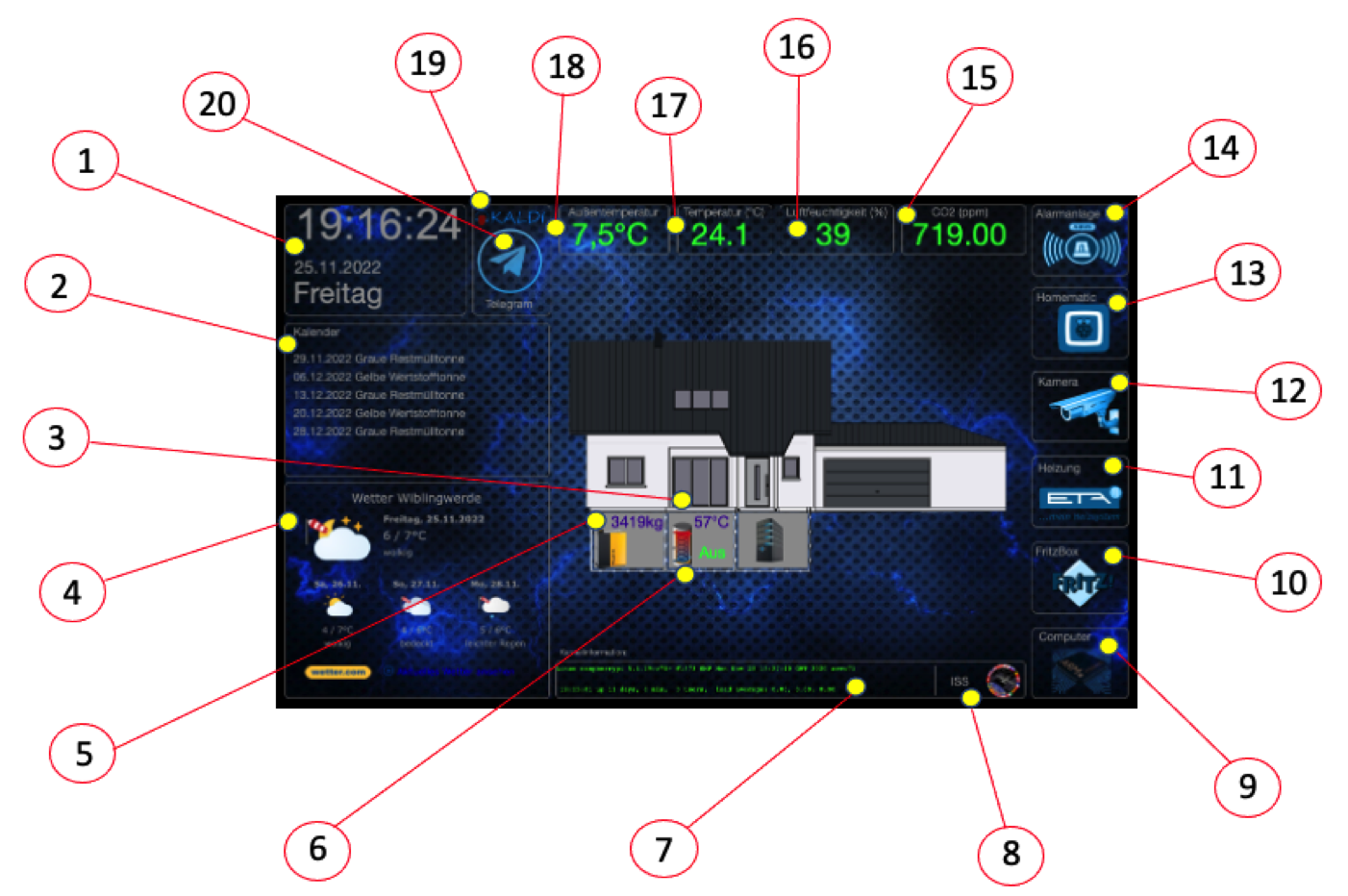
Beschreibung:
1) HTML Script for the time, date and weekday, 2) Baikal calendar shows birthdays and trash-calendar, synchronizes with I phone, 3) shows warm water temperature from heater, 4) Synchronizes with weather online, 5) Pelett storage, 6) shows the state of charge of the warm water heater, 7) Status Webserver, 8) current Position of the ISS, 9) shows the current status of all the available Pi's , 10) Link to the FritzBox, 11) shows the current status of the heating (Pellet Unit), 12) opens the windows of the surveillance cameras, 13) Link to the HomeMatic central, 14) Link to the Abus alarm system, 15) current Co2 worth in living space, 16) air moisture in living room, 17) Insidetemperature, 18) outdoor temperature, 19) Status Kaldi Sprachcomputer, 20) Telegram Videocall
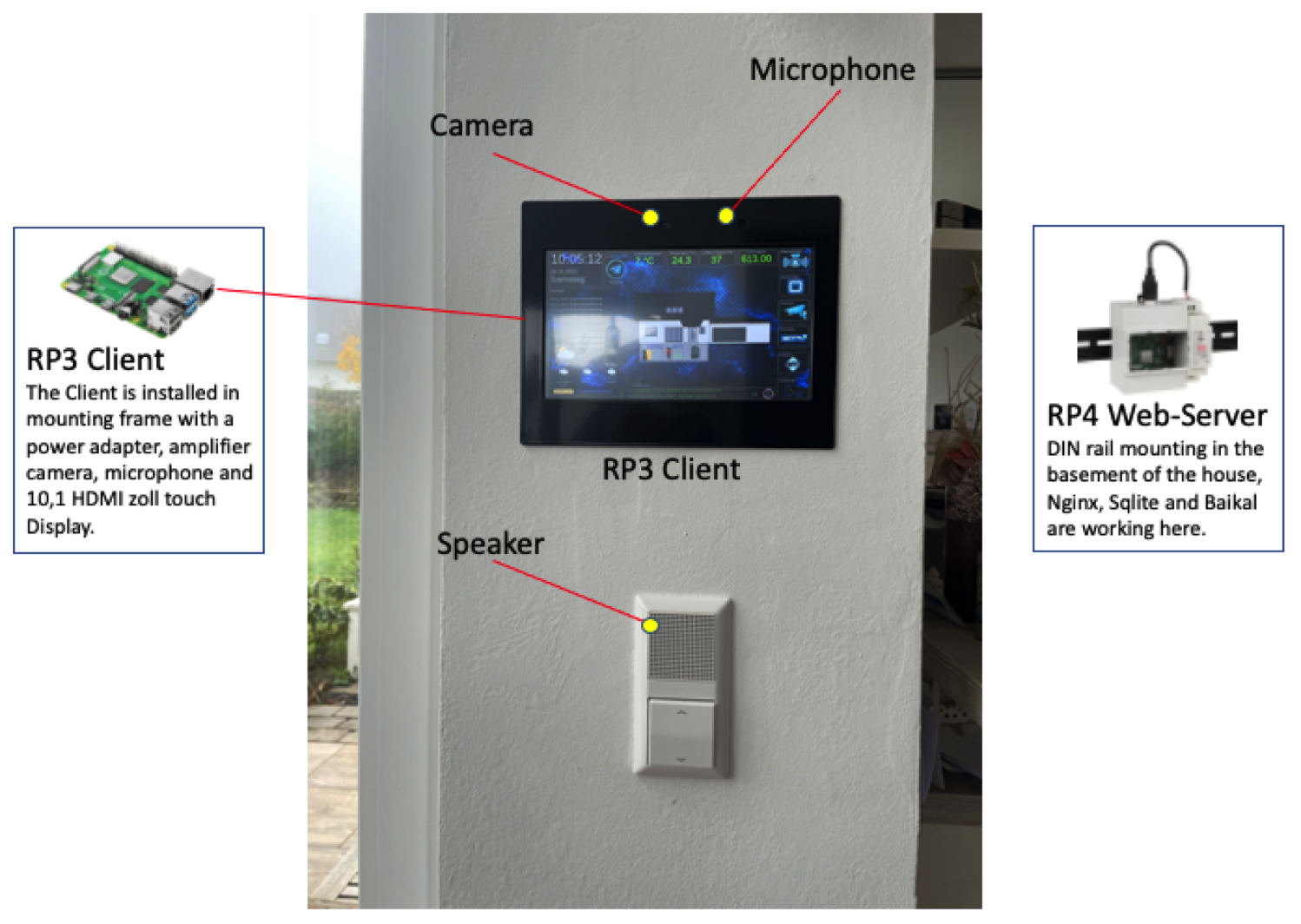
The main part is the RP4 with the Nginx webserver, where you can find the Sqlite database and the Baikal calender programm. On the RP4 webserver is a webside hosted where the whole communication is taking place. The RP3 Client which is installed in the living area is basically a monitor working in the kiosk mode. Basically we are using the monitor for reading calender days, for checking the in- and outdoor temperature and the indoor air quality such as the reading of the watertemperature . If the watertemperature for taking a shower is too cold, the water can get warmed up by pushing the bottom "extra loading" (Extra Charge) in the ETA menue. The heating is reacting derectly and will go on. After three minutes of inactivity, the screen saver turns on and shows family and vacation pictures. (The pictures can be set in by choice so you can choose what kind of albums you want to show off) Instead of Telegram it is over the "Matrix client Element additionally possible to have a video call". For every interested person ive made a support group at matrix.org. All you need to do is to install the matrix-client App on your smart phone or Pc and you can get started. The room is to find under: #aew-sinus:matrix.org
© Marko Mittelbach 2022